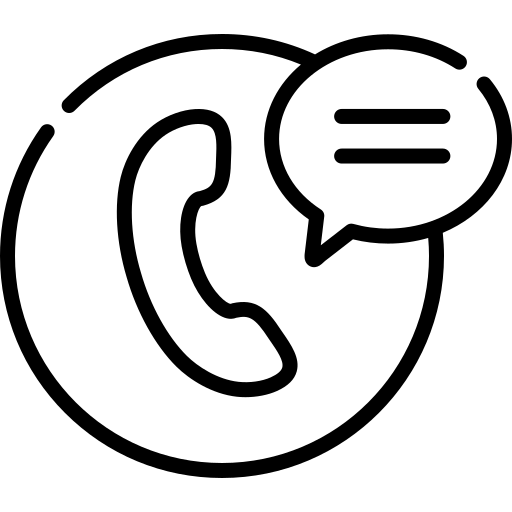Here are the commonly used php artisan CLI commands for Laravel 11:
🔹 General Commands
php artisan list # Show all available commands
php artisan help migrate # Get help for a specific command
php artisan --version # Show Laravel version
🔹 Serve Laravel Application
php artisan serve # Run Laravel development server (default: http://127.0.0.1:8000)
php artisan serve --host=0.0.0.0 --port=8080 # Run on a public IP and custom port
🔹 Clear Cache & Config
php artisan cache:clear # Clear application cache
php artisan config:clear # Clear config cache
php artisan route:clear # Clear route cache
php artisan view:clear # Clear compiled view files
php artisan optimize:clear # Clear all caches
🔹 Database Migrations & Seeders
php artisan migrate # Run all migrations
php artisan migrate:rollback # Rollback the last migration
php artisan migrate:reset # Rollback all migrations
php artisan migrate:fresh # Drop all tables and re-run migrations
php artisan db:seed # Seed the database with records
php artisan migrate --seed # Run migrations and seed database
🔹 Model & Controller
php artisan make:model Post # Create a model
php artisan make:model Post -m # Create a model with a migration
php artisan make:controller PostController # Create a controller
php artisan make:controller PostController --resource # Create a RESTful resource controller
🔹 Authentication & User Management
php artisan make:migration create_users_table # Create migration for users table
php artisan make:seeder UserSeeder # Create a database seeder
php artisan tinker # Open an interactive shell
php artisan make:policy PostPolicy # Create a policy
🔹 Laravel Sanctum (API Authentication)
php artisan vendor:publish --provider="Laravel\Sanctum\SanctumServiceProvider"
php artisan migrate
🔹 Queues & Jobs
php artisan queue:work # Start queue worker
php artisan queue:restart # Restart queue workers
php artisan make:job SendEmailJob # Create a new job
🔹 Custom Artisan Command
If you want to create your own CLI command:
php artisan make:command MyCommand
Then, find it in app/Console/Commands/MyCommand.php and modify its logic.
🚀 Final Notes
- Run
php artisan listto explore more commands. - If something doesn’t work, clear caches:
php artisan optimize:clear - Make sure to run Laravel commands inside your project directory.
Would you like help with a custom Laravel 11 command? 🚀